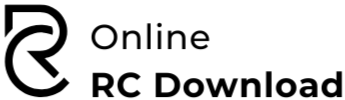राजस्थान में आरसी बुक डिजिटल तरीके से मिल सके
Quick Online RC Book Download in Rajasthan
These days, getting access to vehicle documents is easier than ever. You don’t have to dig through stacks of papers or worry about losing your RC book anymore. The government introduced platforms like Parivahan and DigiLocker.
Back in the day, you always had to keep physical copies of everything for your car. Now, there are tons of government and even private websites where you can access all your vehicle documents digitally. It’s honestly a lifesaver.
For example, I know the Ministry of Road Transport and Highways (MoRTH) has put out services like Parivahan and DigiLocker. I’ve used DigiLocker myself, and it’s pretty great. You can store your RC book – basically, your vehicle’s registration certificate – right there on your phone, totally safe.
Plus, think about it: when you get pulled over, or you’re selling your car, showing a digital RC is so much smoother. No more frantically digging through your glove box! The process is usually pretty simple, too. You just need your vehicle registration number and chassis number to verify everything.
Honestly, using these online services saves so much time and hassle. And, of course, it makes sure you’re always on the right side of the law, where you can safely store and download your registration certificate whenever you need it. Honestly, it’s a lifesaver—no more last-minute panic when a traffic cop asks for your documents. Plus, since everything is digital, you don’t have to stress about damage or misplacing it. The process is pretty simple too—just enter your vehicle registration number and a few other details, and you’re good to go.
How to download rc book in rajasthan
Download RC Book from Parivahan Portal
1.Go to the official Parivahan website
- Open your browser and visit Parivahan.
2. Navigate to the “Online Services” section
- Click on Vehicle Related Services from the menu.
3. Select Your State
- Choose “Rajasthan” from the list of states.
4. Enter Vehicle Registration Details
- Provide your vehicle registration number and chassis number (last 5 digits).
5. Verify and Proceed
- Enter the OTP received on your registered mobile number.
6. Download the RC Book
- Once verified, you can view and download your Registration Certificate (RC) in PDF format.

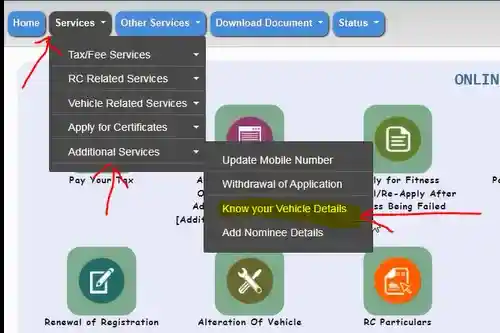
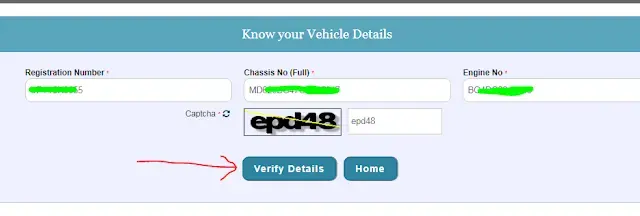
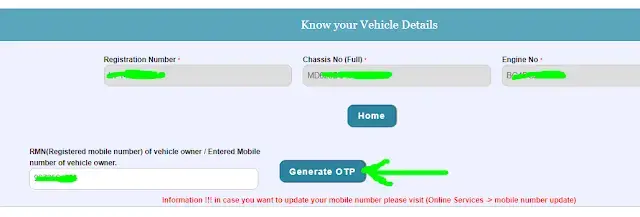
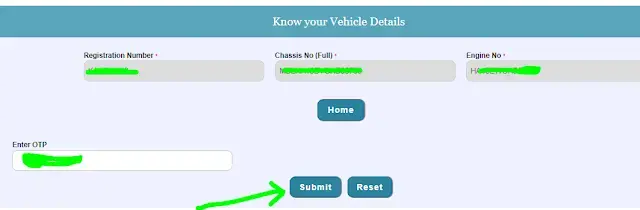
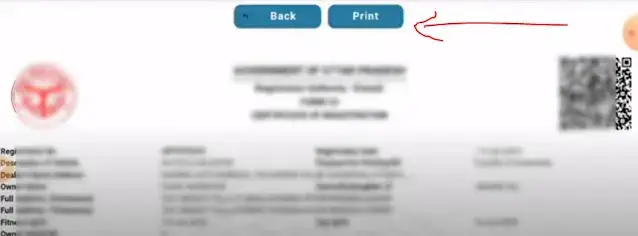
Download RC Book from DigiLocker
1.Visit the DigiLocker Website or App
- Open DigiLocker or download the DigiLocker app from the Play Store/App Store.
2. Sign in or Sign Up
- Use your Aadhaar-linked mobile number to log in or register.
3. Go to “Issued Documents”
- Click on Search Documents and type “Registration Certificate”.
4. Select “Ministry of Road Transport and Highways”
- Choose the RC Book option from the Ministry’s services.
5. Enter Vehicle Details
- Enter your vehicle registration number and chassis number.
6. Download Your Digital RC
- Once verified, your RC book will be stored in DigiLocker. You can download or show it when needed.
Apply for Duplicate RC Online via Parivahan
Step 1: Visit the Parivahan Website
- Go to Parivahan.
Step 2: Select “Vehicle Related Services”
- Click on “Online Services”.
Step 3: Choose Rajasthan as Your State
- Select Rajasthan from the list of states.
Step 4: Enter Vehicle Details
- Provide your vehicle registration number and last five digits of the chassis number.
Step 5: Select “Duplicate RC” Service
- Choose the option to apply for a Duplicate Registration Certificate.
Step 6: Upload Required Documents
- Copy of FIR (if lost)
- Address Proof (Aadhaar, Voter ID, etc.)
- Insurance Certificate
- Pollution Under Control (PUC) Certificate
- Chassis Imprint (you can get this from an RTO center)
- Affidavit stating the loss of RC
Step 7: Pay the Fees
- The fee varies but is generally ₹300 – ₹500.
- You can pay online using UPI, net banking, or a debit/credit card.
Step 8: Download Receipt and Visit RTO
- After submission, download the payment receipt.
- Visit the RTO office with the original documents and submit your application.
Step 9: Get Your Duplicate RC
- Once approved, your duplicate RC will be sent to your registered address or available for pickup at the RTO.
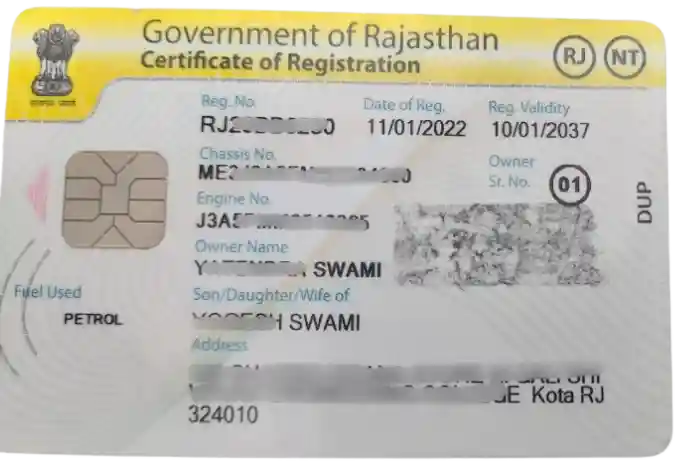
Apply for Duplicate RC Offline (RTO Office)
- File an FIR at the nearest police station stating your RC is lost or stolen.
- Get an affidavit on stamp paper confirming the loss of your RC.
- Visit the RTO office where your vehicle is registered.
- Fill out Form 26 (Application for Duplicate RC).
- Attach required documents, including the FIR copy, insurance, PUC, and ID proof.
- Pay the applicable fee (around ₹300 – ₹500).
- Submit the application and get an acknowledgment receipt.
- Collect your duplicate RC once the RTO processes your request.
How to Check RC Book Status Online in Rajasthan
If you have applied for a new or duplicate RC book in Rajasthan, then you can track the status online without going to the RTO.
You can follow the steps below to check the status:
- Go to the Parivahan portal.
- Click on “Know Your Vehicle Details”.
- Enter your vehicle registration number and captcha code.
- There will be details of your RC book and the current status.
Benefits of Downloading RC Book Online in Rajasthan
In Rajasthan, there is no longer a need to visit the RTO office to get a copy of your vehicle RC book. With the introduction of online services, this will be quicker and much more accessible for everybody.
Main advantages:
- There is no need to wait in queues outside the RTO office.
- You can download your RC at any time using only your vehicle number and OTP for validation.
- Digital RC is accepted for checks by traffic police and considered legal for use.
- It is safe and captures your biodata using Aadhaar verification to access it securely.
- You can simply store it in DigiLocker or the mParivahan app to use as a reference.
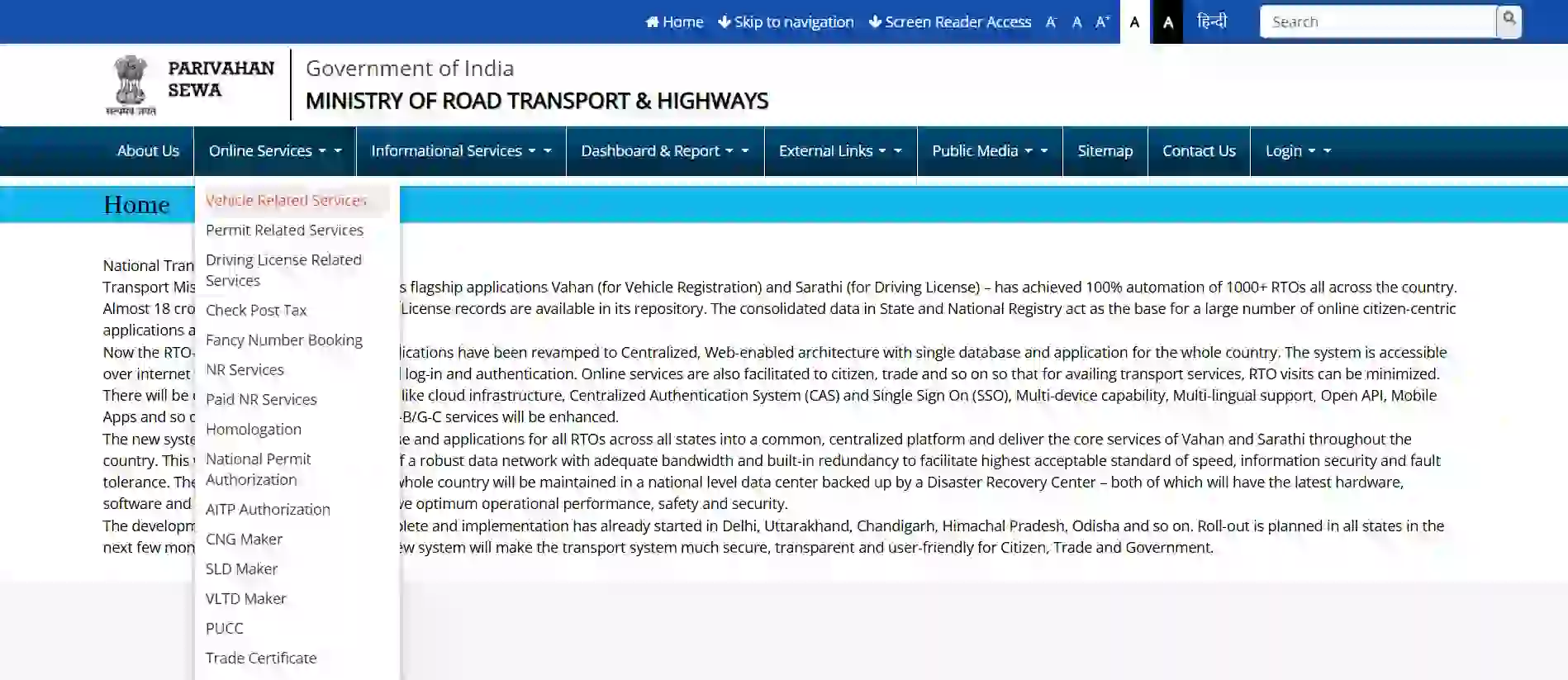
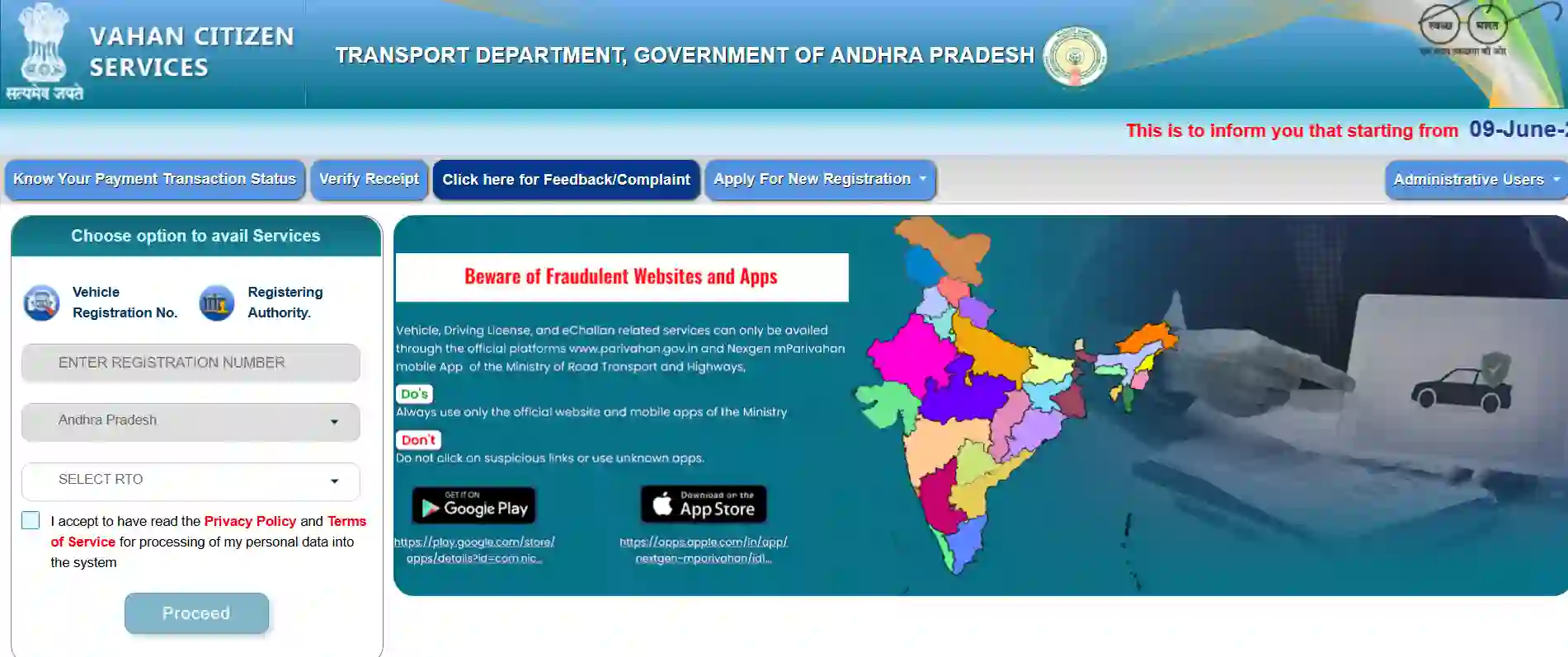
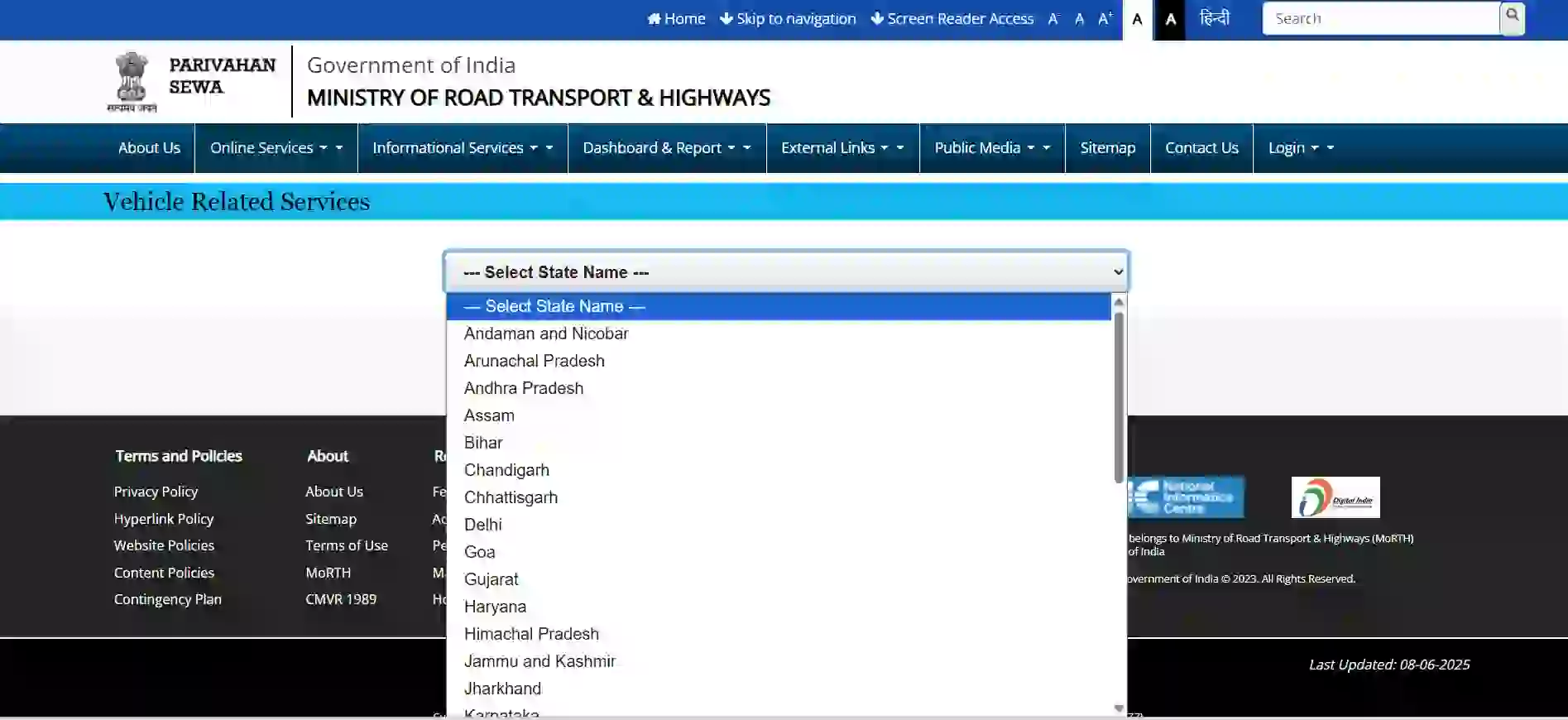
RC Book Collection Centers - Rajasthan Regional Transport Office (RTO) Locations
| District | Address | Phone Number |
|---|---|---|
| Jaipur | RTO Office, Jagatpura, Jaipur, Rajasthan - 302017 | 0141-2700366 |
| Jodhpur | RTO Office, Mandore Road, Jodhpur, Rajasthan - 342007 | 0291-2570125 |
| Udaipur | RTO Office, Goverdhan Villas, Udaipur, Rajasthan - 313002 | 0294-2486226 |
| Kota | RTO Office, Borkhera, Kota, Rajasthan - 324001 | 0744-2424064 |
| Bikaner | RTO Office, Karni Industrial Area, Bikaner, Rajasthan - 334004 | 0151-2230427 |
| Ajmer | RTO Office, Jaipur Road, Ajmer, Rajasthan - 305001 | 0145-2429440 |
| Alwar | RTO Office, Daudpur, Alwar, Rajasthan - 301001 | 0144-2730345 |
| Bhilwara | RTO Office, Pur Road, Bhilwara, Rajasthan - 311001 | 01482-239456 |
| Chittorgarh | RTO Office, Meera Nagar, Chittorgarh, Rajasthan - 312001 | 01472-243200 |
| Sikar | RTO Office, Piprali Road, Sikar, Rajasthan - 332001 | 01572-270234 |
What Are the Penalties for Not Carrying Your RC Book in Rajasthan?
In Rajasthan, if you don’t carry your RC Book (Registration Certificate) you will be fined ₹2,000 for the first offence. Then on the second offence you will be fined ₹4,000. Whenever possible, avoid fines and issues with the traffic police. Always carry your RC Book with you as a printed document or a copy on your phone.