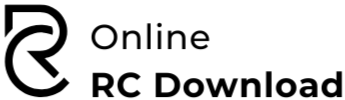ਆਰ.ਸੀ. ਕਿਤਾਬ ਪੰਜਾਬ ਵਿੱਚ ਡਿਜ਼ੀਟਲ ਤਰੀਕੇ ਨਾਲ ਪ੍ਰਾਪਤ ਕਰ ਸਕਦੇ ਹੋ
RC Book Download Punjab: Quick and Easy Access
Punjab, the land of five rivers! It’s famous for its agriculture, that’s for sure, and it sits right up north, nestled against places like Himachal Pradesh, Haryana, and Rajasthan, even touching Jammu & Kashmir. Anyway, just like everywhere else in India, if you own a car or bike in Punjab, you gotta have that Registration Certificate, the RC.
Now, this is important, especially if you’re buying a used vehicle, like I almost did last year. You absolutely need to transfer the RC ownership to your name. Seriously, don’t skip this! It keeps things legal and above board.
Because, listen, according to the Motor Vehicles Act, driving without the right paperwork – you know, your RC, insurance, driving license – can get you a fine, and nobody wants that. Trust me, I’ve learned the hard way.
So, to avoid any headaches, you need to apply for an RC at your local Regional Transport Office (RTO) in Punjab. Great news is, you can usually do it online these days, or the old-fashioned way, by going in person. And even better, you can easily check the status of your application online too! So let us proceed and find how to download RC in Punjab, shall we? Really isn’t a complex thing at all.
Steps to Download RC Book Online in Punjab
Step 1: Visit the Official Parivahan Portal
- Go to the Parivahan website.
- Click on Online Services and select Vehicle Related Services.
- Choose Punjab from the list of states.
- Enter your vehicle registration number, select your RTO region, and accept the privacy policy.
- Click on Proceed to continue.
- Select Download Document and then RC Print.
- Provide the necessary details for verification.
- Enter the OTP sent to your registered mobile number.
- Once verified, you can download and print your RC book.
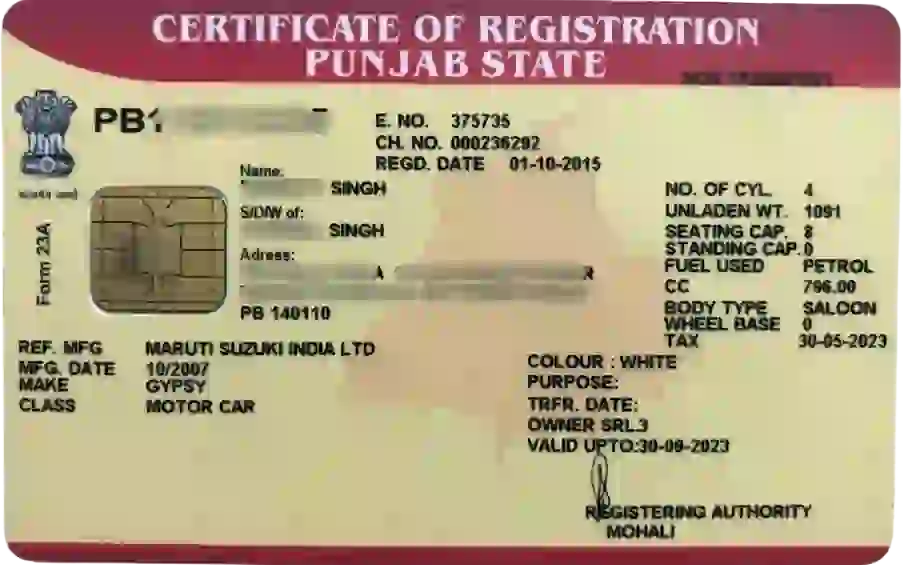
Alternative Platforms for Online RC Book Download in Punjab
1. mParivahan Mobile App
- Download the mParivahan App from the Google Play Store or Apple App Store.
- Sign in using your mobile number and verify with an OTP.
- Enter your vehicle registration number to view and download your RC book.
2. DigiLocker
- Register or log in to DigiLocker.
- Link your Aadhaar number and search for “RC book” under the Issued Documents section.
- Download and save the digital copy of your RC book.
3. Punjab Transport Department Website
- Visit the Punjab Transport Department official website.
- Look for the Vehicle Registration Services section.
- Follow the instructions similar to the Parivahan portal to download your RC book.

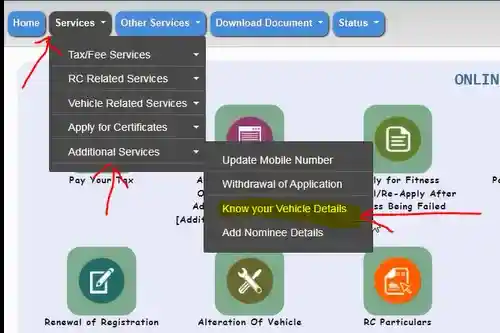
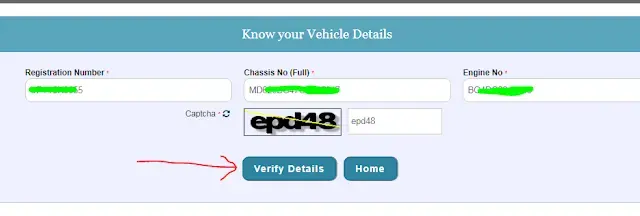
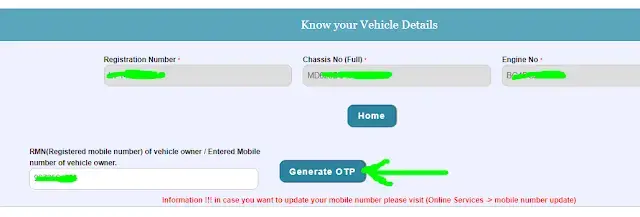
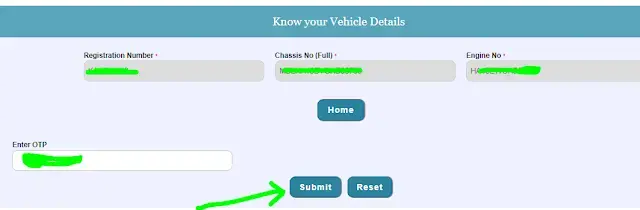
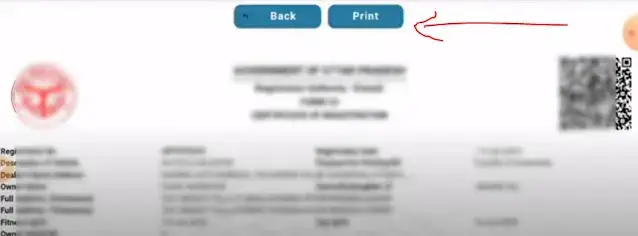
How to Get a Duplicate RC Book in Punjab
Step 1: File an FIR (First Information Report)
- Visit the nearest police station and report the loss of your RC book.
- Request a copy of the FIR, as it will be required for your duplicate RC application.
Step 2: Gather Required Documents
- Copy of FIR (for lost RC cases)
- Original RC book (if damaged)
- Valid PUC Certificate (Pollution Under Control)
- Vehicle Insurance Certificate
- Address & Identity Proof (Aadhaar, Passport, or Voter ID)
- Affidavit stating the reason for requesting a duplicate RC
- Form 26 (Application for Duplicate RC) – Download from Parivahan website or get from RTO
- Bank NOC (if the vehicle was under a loan)
Step 3: Apply for Duplicate RC
Online Method (Recommended)
- Visit the Parivahan Portal.
- Select “Vehicle Related Services” and choose Punjab.
- Enter your registration number and RTO details.
- Select “Apply for Duplicate RC” and fill out Form 26.
- Upload the required documents and pay the applicable fee.
- After submission, download the receipt and application reference number.
Offline Method (RTO Visit)
- Go to your nearest Punjab RTO office with all required documents.
- Fill out Form 26 and submit it along with documents.
- Pay the required fee (varies by vehicle type).
- Get an acknowledgment slip for tracking your application.
Step 4: Verification & RC Book Issuance
- The RTO will verify your documents and process the application.
- You may need to visit the RTO for biometric verification if required.
- Once approved, the duplicate RC will be issued and either sent via post or available for collection at the RTO.
How to Check RC Book Status Online in Punjab
It is simple to check the status of your RC book application if you have requested a new or duplicate RC book, especially if you are able to check the status online.
To check your RC status:
- Go to the Parivahan website.
- Click on “Know Your Vehicle Details“.
- Enter your registration number and the captcha code.
- You can check your RC status and vehicle details .
Benefits of Downloading RC Book Online in Punjab
People of Punjab no longer need to go to RTO to get their RC book, they can now get it downloaded with a few steps, very conveniently from home. A quick step is all it takes to get a valid electronic copy of your RC book from your house.
The main benefits of this are:
- You don’t have to go to the RTO or wait in line.
- Easily download your RC, whenever you want, on your phone or laptop.
- A digital RC book is good for all types of official and traffic checks.
- Details are successfully linked with your Aadhaar.
- Easily save it to Digi Locker or the mParivahan app, in case you need it in future.
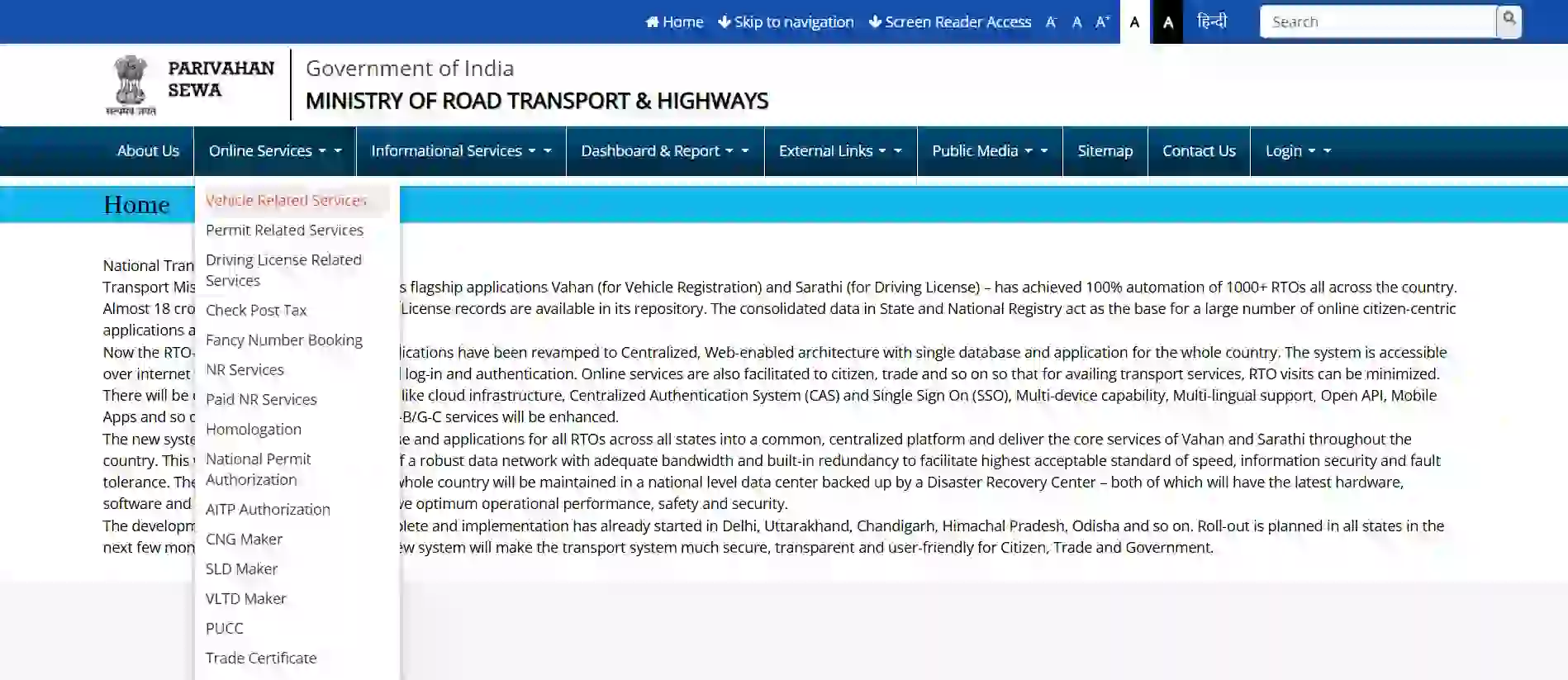
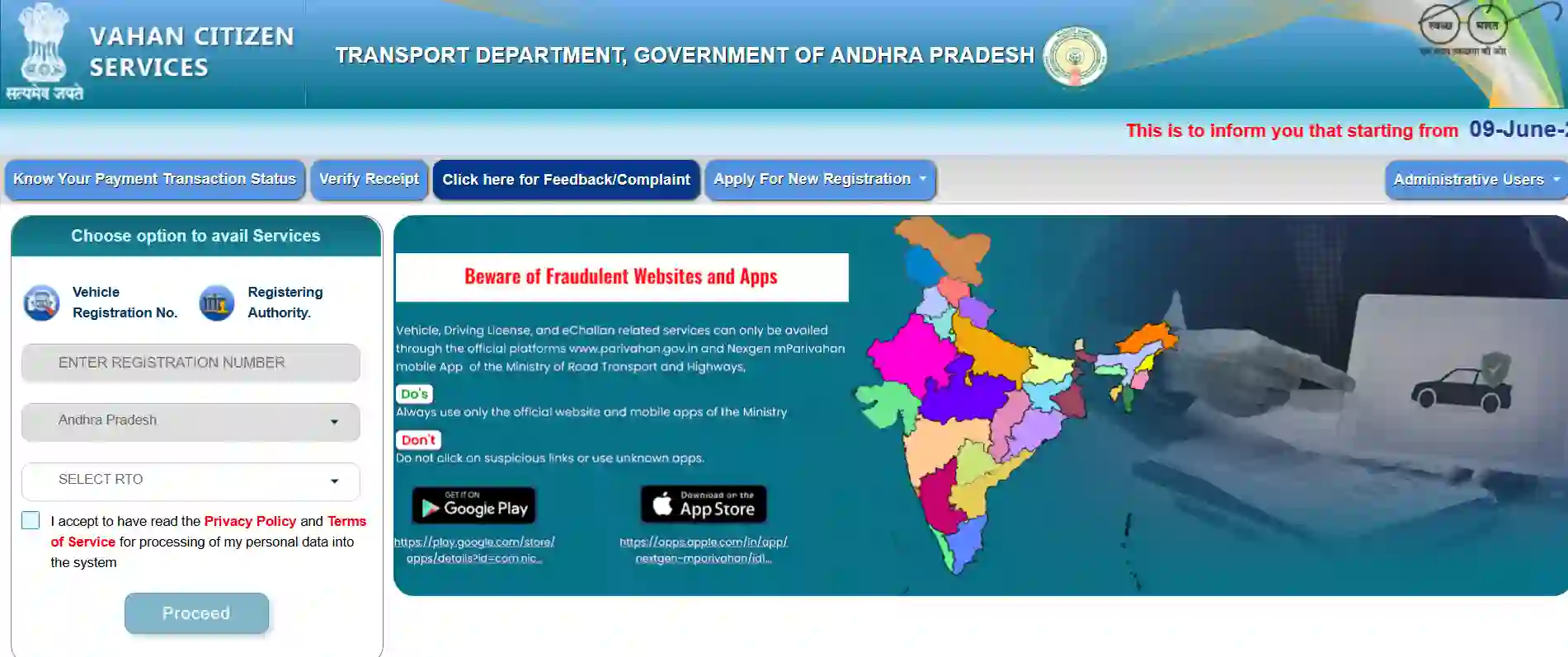
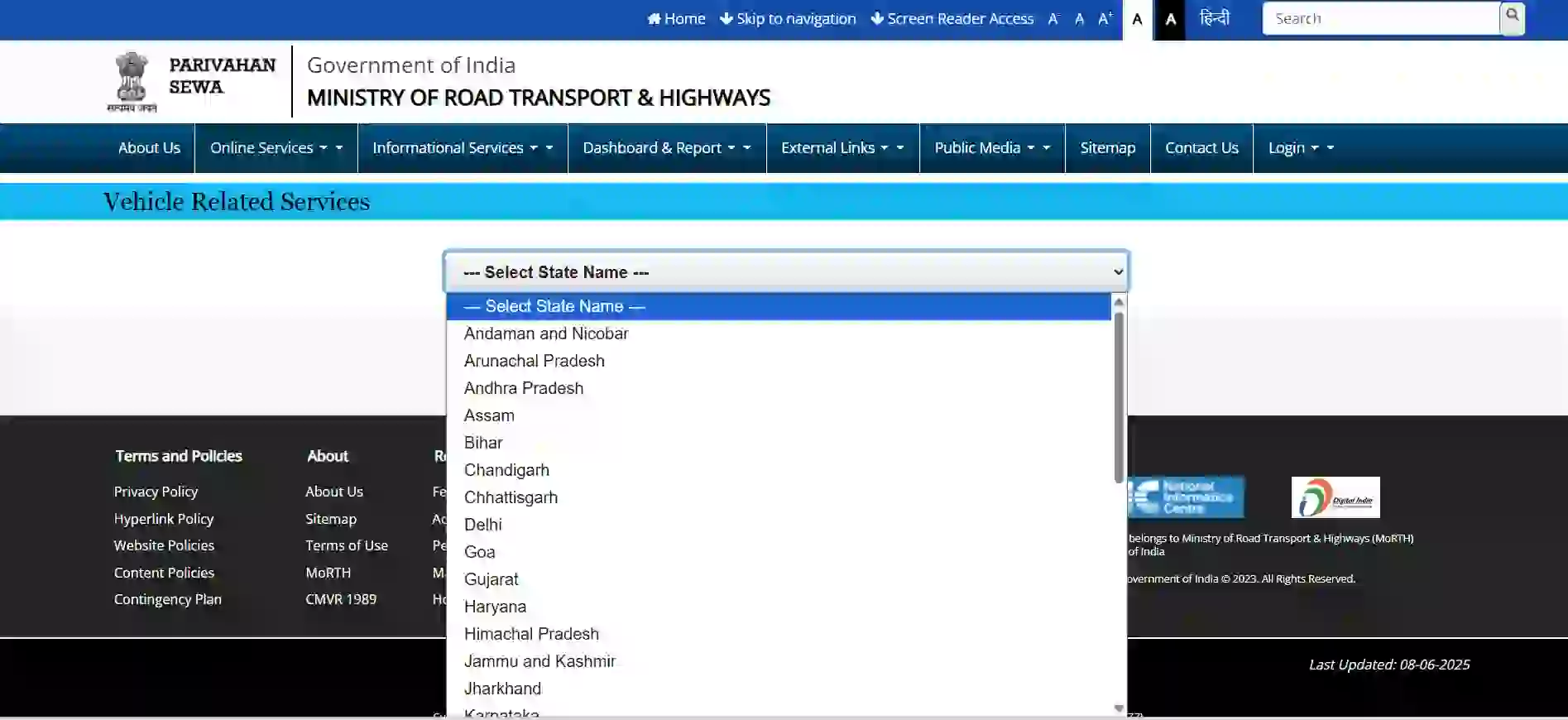
Punjab RTO Offices - Address & Contact Information
| District | Address | Phone Number |
|---|---|---|
| Amritsar | Opp. Fort, Goal Bagh, Amritsar, Punjab - 143001 | 9471471744 |
| Ludhiana | Mini Secretariat, Ferozpur Road, Ludhiana - 141001 | +91-161-2401002 |
| Patiala | 280, Nabha Rd, Majathia Enclave, Patiala, Punjab 147005 | 0175-2311316 |
| Ropar | The Regional Transport Officer, Ropar, Punjab - 140001 | 01881-221164 |
| Sangrur | SDM Office Sangrur, Partap Nagar, Sangrur, Punjab 148001 | 01672-234355 |
| Abohar | Driving Licence Dept, Daulat Pura, Abohar, Punjab 152116 | 01634-221666 |
| Batala | SDM office, Batala 143505 | 01871-240036 |
| Barnala | D.T.O. OFFICE, BARNALA, Barnala, Punjab 148101 | 01679-234388 |
| Fazilka | DTO Office, Banwala, Fazilka, Punjab 152121 | 01638-263374 |
| Fatehgarh Sahib | DTO Fatehgarh Sahib, Punjab - 140406 | 01763-232196 |
What Are the Penalties for Not Carrying Your RC Book in Punjab ?
If you are caught in Punjab without your RC Book (Registration Certificate) the penalty in the first offence will be ₹3,000 and ₹5,000 for second offence. The penalty are increased upto ₹5,000 for four-wheeler and in the second penalty ₹10,000 will be charged by the police. It is advisable to keep the RC Book physically or if there is no printed copy, always keep a digital copy in your mobile phone, to avoid any penalty or problems in police checkings.