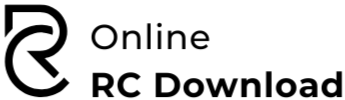ఆర్.సి బుక్ను ఆంధ్రప్రదేశ్లో డిజిటల్గా పొందవచ్చు
RC Book Download Andhra Pradesh: Instant Digital Access
It is quite simple for the owners of vehicles to obtain the online RC book download Andhra Pradesh. The RC book online provides drivers with an opportunity to view their registration information at any moment. The document contains such important information as the vehicle number, owner name, chassis number, engine number, and vehicle information. Being available online, it is simple and convenient for residents in Andhra Pradesh to handle vehicles. If you are searching for a simple method to RC book download Andhra Pradesh, the process is easy and simple.
Andhra Pradesh Transport Department offers a convenient online service where one can check and download their RC book from the official website or Parivahan portal. This service saves the time and effort of physically going to the Regional Transport Office (RTO), which is cumbersome. The digital RC book is also legally valid and can be used as proof of registration when required by the authorities.
To download the RC book online, vehicle owners need to enter their vehicle registration number and chassis number on the government website. After verification, the document can be downloaded in PDF format and kept digitally for ease of access. The process enhances transparency, reduces paperwork, and offers speedy retrieval of vital vehicle documents.
How to Download RC Book Online Step-by-Step Guide
Step 1: Visit the Official Parivahan Portal.
- Go to the Parivahan website.
- Click on Online Services and select Vehicle Related Services.
- Choose Andhra Pradesh as your state.
- Enter your vehicle registration number, state, and RTO region.
- Accept the privacy policy and click Proceed.
- Select Download Document and then choose RC Print.
- Provide the required details for verification.
- Enter the OTP sent to your registered mobile number and proceed to download your RC.
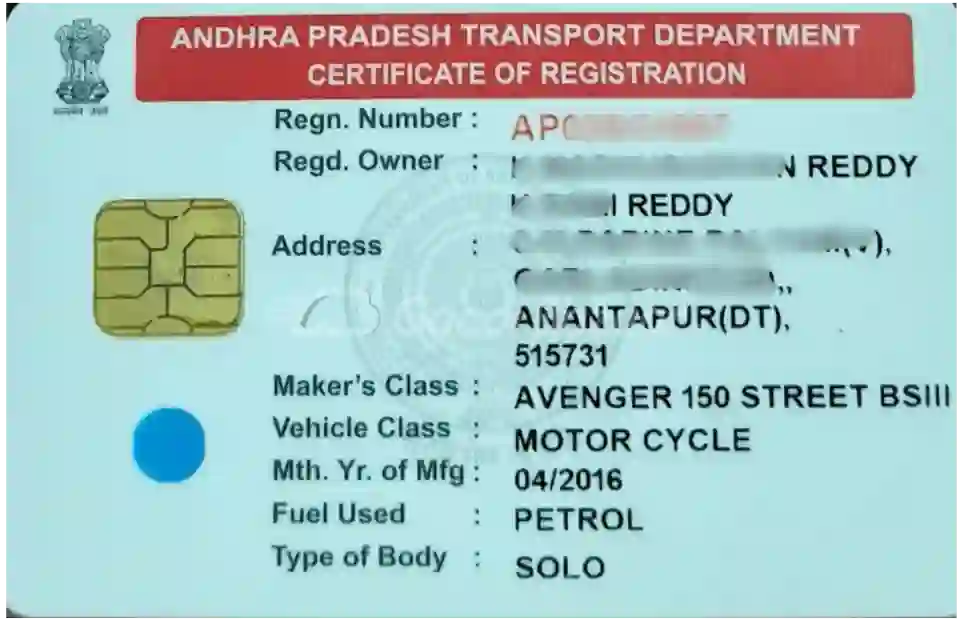
Alternative Platforms to Get RC Book Download Andhra Pradesh Online
Step 1: mParivahan Mobile App
- Download the mParivahan app from the Google Play Store or Apple App Store.
- Sign in using your mobile number and verify with an OTP.
- Enter your vehicle registration number to view and download your RC book.
Step 2: DigiLocker
- Register in to DigiLocker at digilocker.
- Link your Aadhaar for authentication.
- Search for “RC book“ under the Issued Documents section.
- Download the RC book to your DigiLocker account.
Step 3: AP Transport Department Website
- Visit the Andhra Pradesh Transport Department website
- Navigate to Online Services and select RC Download.
- Enter your vehicle registration number and other required details.
- Verify using OTP sent to your registered mobile number.
- Download your RC book.

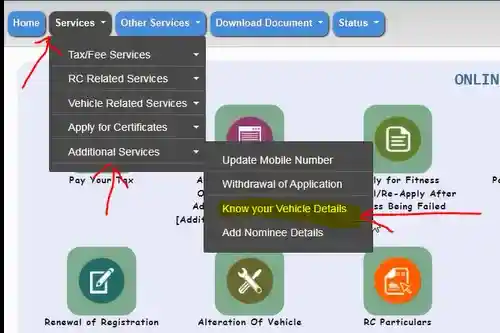
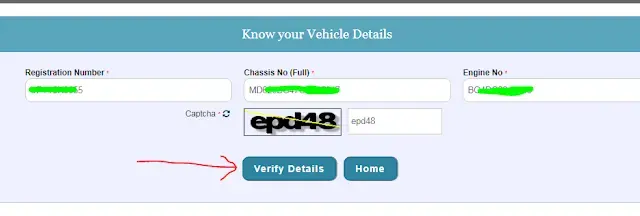
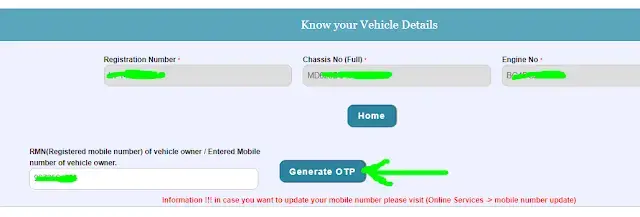
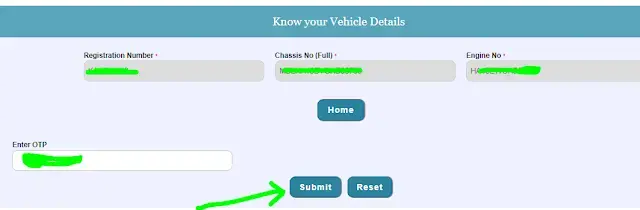
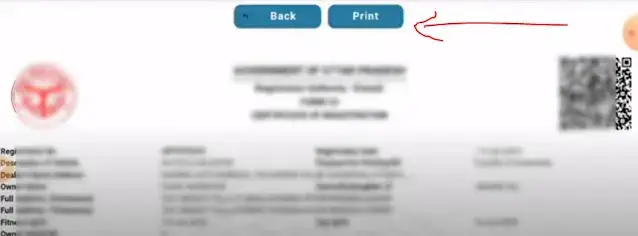
The process for getting an RC from an RTO in AP
Steps to Get RC in Andhra Pradesh:
Step 1: Collect Documents
- Application Form: Filled out correctly (Form 26).
- Proof of Identity and Address: Aadhaar card, passport, or utility bills.
- Insurance Certificate: Proof that your vehicle is insured.
- Pollution Certificate: A certificate proving your vehicle meets emission standards.
- FIR (if the RC is lost): If your RC is lost or stolen, you’ll need to show the police report.
Step 2: Visit the RTO Office
- Go to the RTO office that is closest to your home or where your vehicle is registered.
- Bring your vehicle for inspection (if needed).
Step 3: Fill Out the Form
- Complete the application form (Form 26) for a duplicate RC (if you’ve lost it), or for a new RC.
- Submit the form along with all the documents.
Step 4: Pay the Fees
- You’ll need to pay a fee for registration (it can be paid at the RTO counter).
- Keep the receipt of payment for your records.
Step 5: RC Issuance
- After your documents are verified, the RTO will process your application.
- The RC will be mailed to your address in a few days, or you might get it at the RTO office.
Benefits of Downloading RC Book Online in Andhra Pradesh
Getting your RC online is quick and convenient, no need to visit the RTO office. From the comfort of your home, with your vehicle number and your mobile OTP, you can download the RC.
Main advantages:
- Save time and skip the queues.
- Get your RC from anywhere using a phone or computer.
- Use your digital RC for checks by police and for official work.
- Store your RC securely in DigiLocker or mParivahan app.
- All the details are linked to your Aadhaar, which is safe and easy.
How to Check RC Book Status Online in Andhra Pradesh
If you are looking for a new RC book or duplicate RC, you can check the status online as follows:
- Visit the Parivahan website.
- Click on “Know Your Vehicle Details”.
- Enter your vehicle number and the security code.
- You can see the RC details and current status.
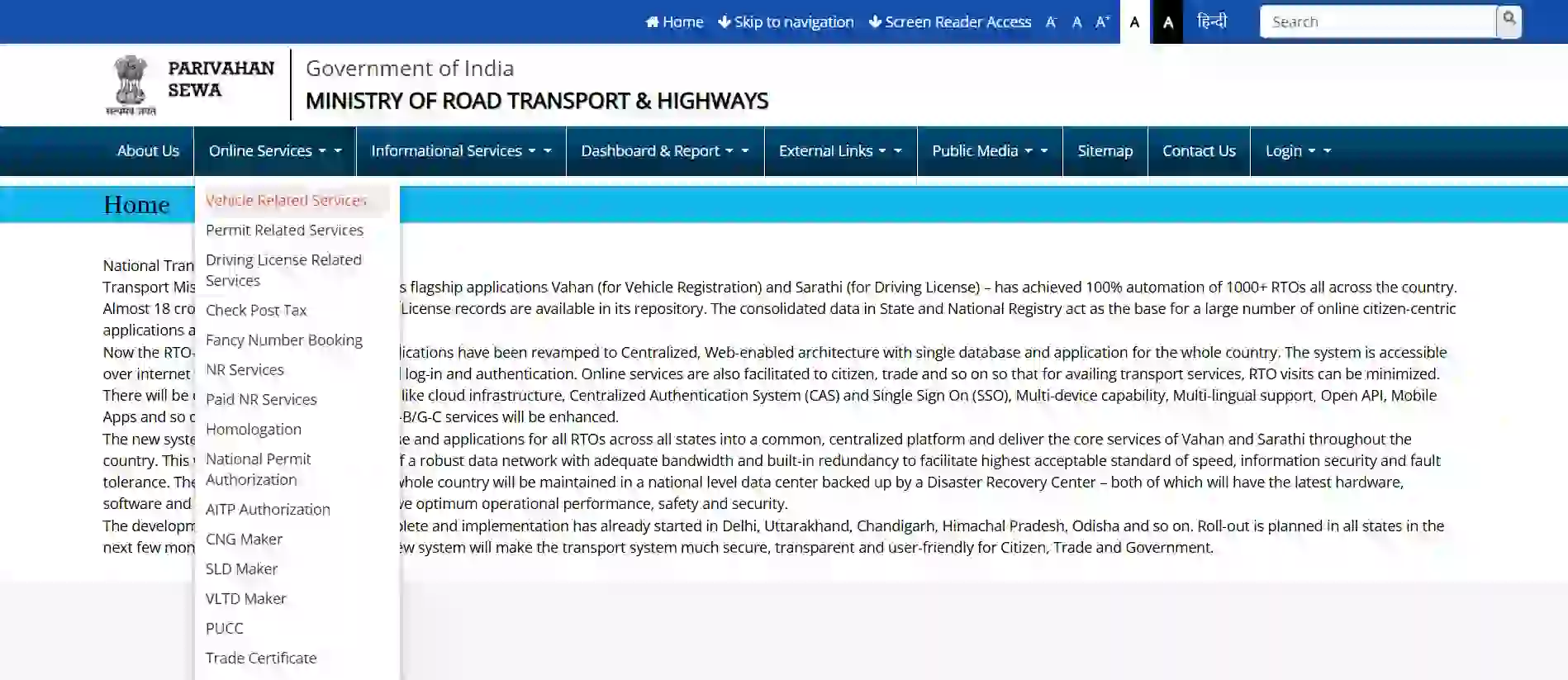
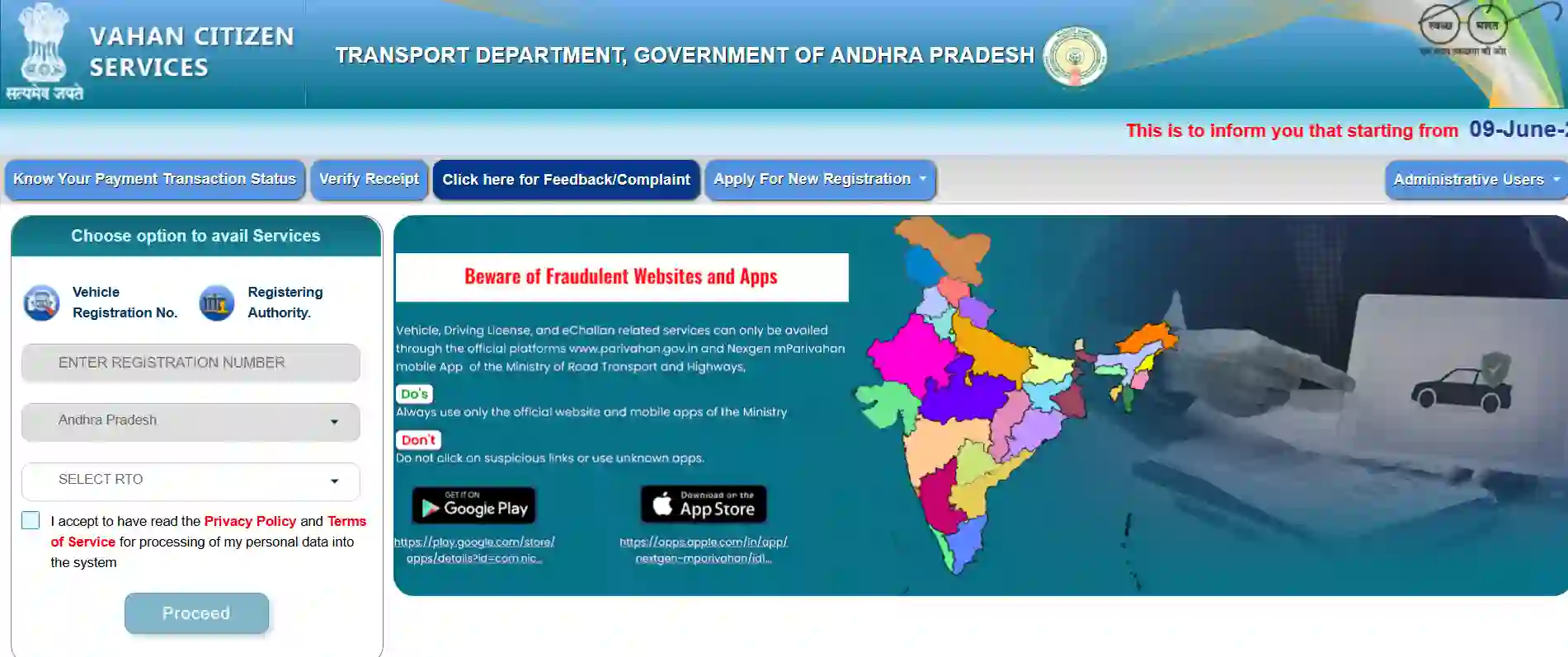
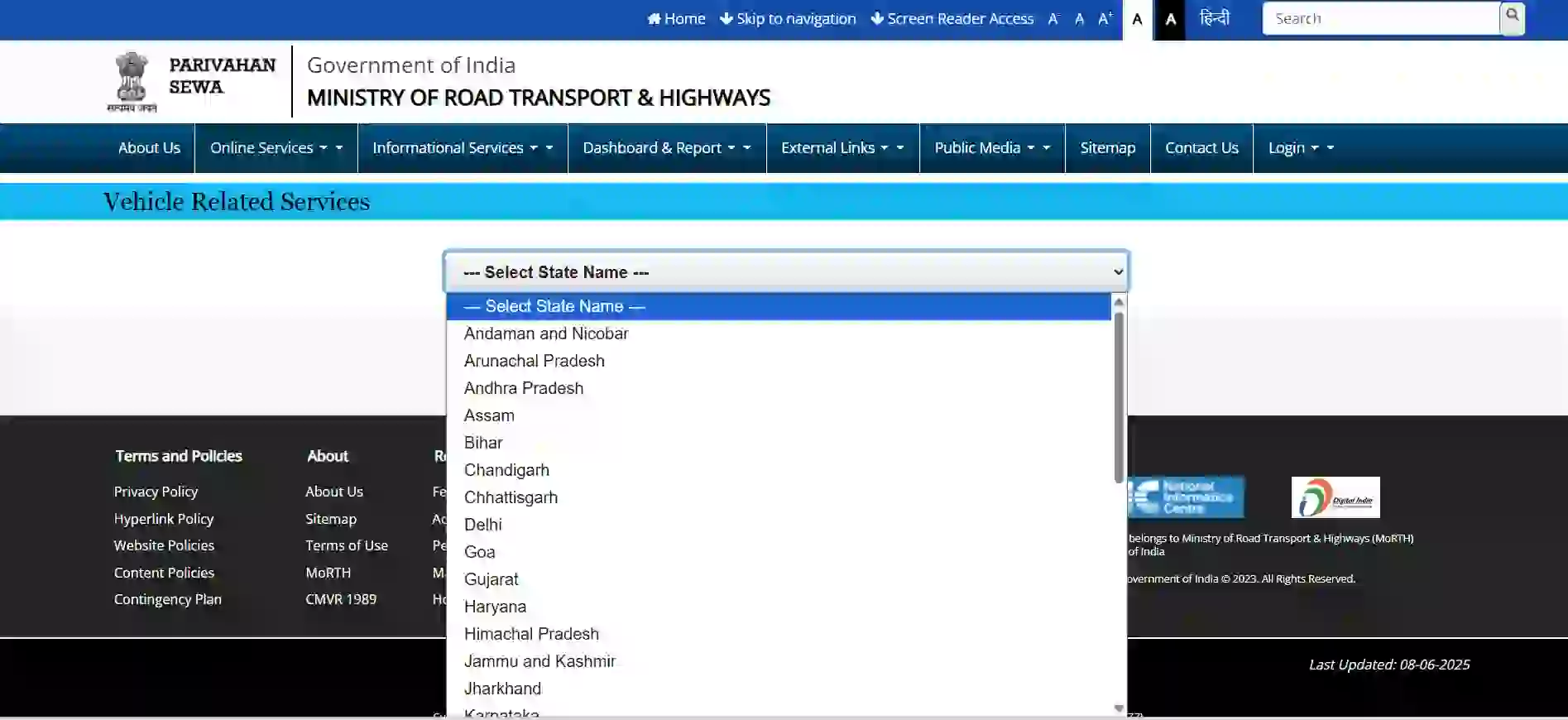
Andhra Pradesh RTO Offices – Addresses, Contact Numbers & Emails
| District | RTO Location | Contact Number |
|---|---|---|
| Srikakulam | Srikakulam | 08942-240240 |
| Vizianagaram | Vizianagaram | 08922-273366 |
| Visakhapatnam | Visakhapatnam (RTO 1) | 0891-2559777 |
| Visakhapatnam | Visakhapatnam (RTO 2) | 0891-2559777 |
| East Godavari | Kakinada | 0884-2363535 |
| West Godavari | Eluru | 08812-230848 |
| Krishna | Vijayawada | 0866-2480022 |
| Guntur | Guntur | 0863-2231333 |
| Prakasam | Ongole | 08592-233555 |
| Nellore | Nellore | 0861-2331005 |
| Chittoor | Chittoor | 08572-233100 |
| Kadapa | Kadapa | 08562-244222 |
| Anantapur | Anantapur | 08554-244442 |
| Kurnool | Kurnool | 08518-230201 |
What Are the Penalties for Not Carrying Your RC Book in Andhra Pradesh ?
If you are caught driving without your RC Book (Registration Certificate) in Andhra Pradesh, you will be fined ₹100 the first time and ₹200 for the second and next time. Remember to always carry your RC with you, whether a hard copy or digital, to prevent having to pay fines and dealing with the police.